Performing Competency Assessments
This will be the same instructions for any person who is to fill out a competency assessment for someone on the team.
- On your Welcome page, under Action Items, you should see “Complete (competency assessment name)
- Click the assessment link, then click Continue
- Click Begin on the assessment that you want to complete.
Rate the individual on each competency. The scale is:
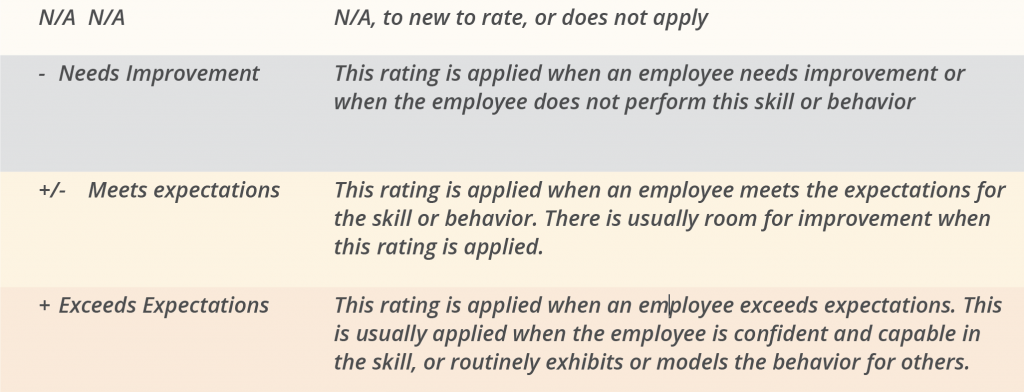
- If you added the option to make comments, click the (bubble-plus) symbol on any line to comment on that competency.
- Click Submit Assessment when you are finished.